Self-CheckIn - Door Codes
Complete Your Pre-Checkin first and then you will be able to access your door codes.
The link to the pre-Check In is in the booking confirmation email we sent after booking.
Your access codes can be found in your portal and following the below steps:
1-Click on "Instructions".
2-Click on "Self-CheckIn".
3-Click on "Guest Area".
From this portal you will have access to your ACCESS CODES and specific instructions for the property, luggage storage, WIFI, Laundry and more.
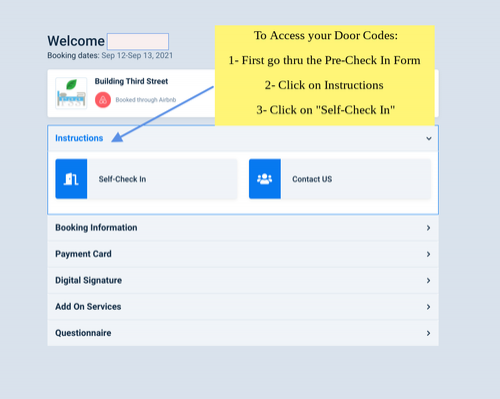 Door Codes Door Codes |
Related Articles
Connect TV to WIFI
Check out this Youtube Video to see how to easily connect the TV to the WIFI https://youtu.be/Ewe5Yz230okEarly CheckIn
Though it make take us until 3:00pm to ensure that your place is marvelous when you arrive, if our cleaners are done ahead of schedule I would certainly let you know as soon as I know. Let's communicate the day of your arrival or the day before and I ...Dashboard and Calendar Tips
PMS Dashboard & Master Calendar 1.1. Login Information - URL & Login In Go to https://pms.freespiritstays.net/ This login information will be provided to you privately. - Creating an Icon on your Mobile Phone How to create an Icon ...Late CheckOuts
“Check-out Day” - Please be respectful of the checkout time as your booking will expires at 11:00 am on {Checkout_Date}. - Our Cleaning service team is very punctual and will arrive at 11:00 am and often has a short time in between bookings to get ...Deliveries / Packages
Deliveries can be problematic for short term guests as the USPS doesn't know how to handle items for unknown guests, so you can but deliveries are at the risk of the guest.